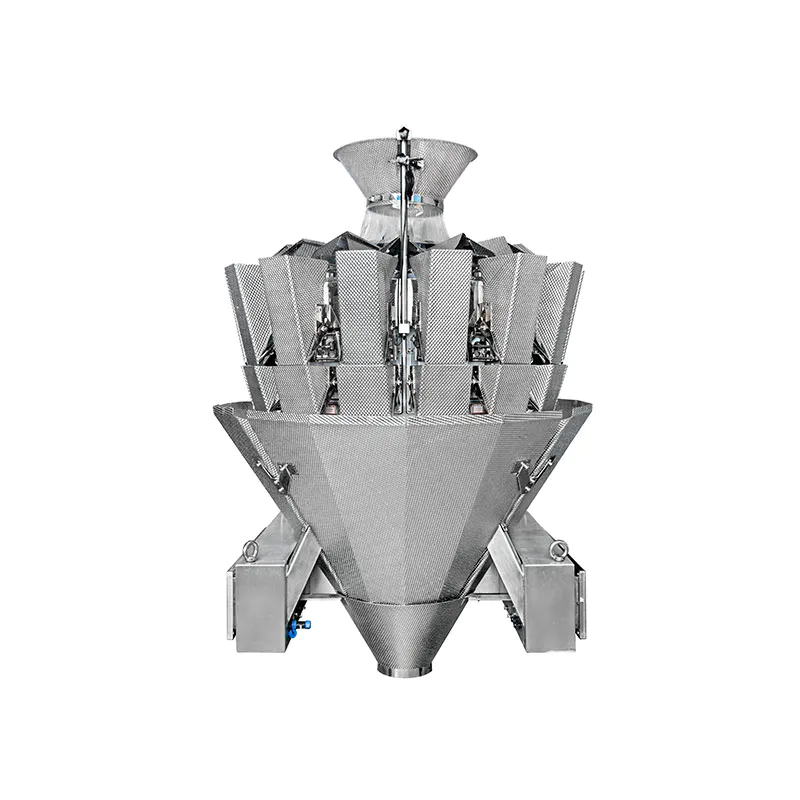Checkweigher manufacturers tell you the correct way to use checkweighers!
by:Kenwei
2022-08-10
manufacturers tell you the correct way to use checkweighers! 1. Connect the operation. Connect the power supply, turn the knob to the open position, and the electric touch screen in the electric control box will display the initialization interface. Technicians log in to the current product, new product setting parameters, start the check-weighing data query, and close the product startup. Accurate time parameters can effectively help users understand the production inspection results, understand the changes of relevant production parameters and alarm information, help improve product qualification rate and production speed, and reduce production consumption. The ratio of the practical checkweighing rate to the currently set checkweighing rate represents the effective operation rate of the checkweigher; if the ratio is larger, the effective use ratio of the checkweigher will be higher, but it is prohibited to set the checkweigher to deliberately increase the effective use ratio of the checkweigher. Check speed ratio. The weighing display area displays the weight value in real time, and the check result is displayed in the running check-weighing state until the next time the object is removed from the stage. 2. Clear operation. If the checkweigher is in the stop state, the real-time weight value displayed on the touch screen is not zero (the zero position means the off state), press 'Clear' to reset the weighing platform, so that the real-time weight value is displayed as zero, at this time: Lit state. When the weight displayed by the weighing scale does not change, the stable flag will be on, otherwise the stable flag will be off (the stable flag is only related to the weight status, and has nothing to do with whether the weighing scale is working and the size of the weight value). 3. Start operation. Press the 'Start' touch screen to start the checkweigher, and the checkweighing motor drives the checkweighing belt to rotate. At this time, the running sign on the touch screen is in the 'running' state, and the checkweighing operation can be started at this time. Fourth, stop the operation. Click 'Stop' on the touch screen to stop the check belt to end the check belt, and the check belt marked as 'Stop' is running on the touch screen. Fifth, cut off the power supply. Turn the knob to the 'off' position, the touch screen will be turned off, and the power will be cut off. This can be done without checkweighing product on the scale. 6. User login. In the initial interface of the touch screen, click 'Product' or 'Settings' to pop up the password login box, enter a 6-digit password, and then click 'Confirm' to log in. The 6-digit factory password is '000000'. Seven, product selection and new. 1. New product parameters: On the product list page, click 'Add Product' to jump to the 'Product Parameters' interface to add new product parameters. The newly added product number will be added to the existing product in order, and there is no need to select a product number. The weighing scale cannot add a new product number during the check-weighing process; the newly added product parameters are the default initial values u200bu200bof the system, which need to be set according to the actual product parameters and production needs. 2. Change product parameters. On the product list page, select the product whose parameters need to be modified, click 'Product Parameters' to enter the product parameter interface, and modify the selected product parameters (the new product directly jumps to the product parameter interface). The standard amount is the weight of the product to be checked, and the upper and lower limits are the allowable deviation of the qualified product; when the product packaging weight does not need to be calculated, the product outer packaging weight can be written in the gross weight column, and the standard weight column should be filled in at this time. The product number is automatically generated by the system, and the belt speed change is calculated by the detection speed, which changes with the change of the detection speed, and can not be filled in (the belt line speed should be consistent with the speed of the front and rear conveyor belts). The compensation weight difference is calculated by the method of dynamic calibration. Generally, manual changes are not allowed to avoid the deviation between the check weight of the product and the actual weight. Pay attention to the value range when filling product parameters. Below the lower limit of the parameter range, the parameter value is usually constant, and if it exceeds the upper limit of the parameter range, it is the default upper limit of the writing range. 3. Delete product parameters. From the product list page, select the product to be deleted, and click 'Delete Product' to delete the product. After the product is deleted, the following product parameters will move forward in order, and the product number will move forward. The weighing scale cannot remove the product during the check weighing process. In order to prevent the product parameters from being deleted by mistake, the product name should be set reasonably when setting the product parameters.
Guangdong Kenwei Intellectualized Machinery Co.,LTD. have now decided to extend our company in other countries.
Guangdong Kenwei Intellectualized Machinery Co.,LTD. will accomplish this by exceeding the expectations of our customers while conserving resources and preserving the quality of the environment.
With wide range of [分类关键词] products of top quality in offer, Guangdong Kenwei Intellectualized Machinery Co.,LTD. will definitely be your best option for weigher solution. Do feel free to contact us at Kenwei Multihead weighers.
For most children multihead weigher packing machine is a struggle. If that is also the case for your children, find the solution at Kenwei Multihead weighers.Kenwei are your best choice.
Guangdong Kenwei Intellectualized Machinery Co.,LTD. have now decided to extend our company in other countries.
Guangdong Kenwei Intellectualized Machinery Co.,LTD. will accomplish this by exceeding the expectations of our customers while conserving resources and preserving the quality of the environment.
With wide range of [分类关键词] products of top quality in offer, Guangdong Kenwei Intellectualized Machinery Co.,LTD. will definitely be your best option for weigher solution. Do feel free to contact us at Kenwei Multihead weighers.
For most children multihead weigher packing machine is a struggle. If that is also the case for your children, find the solution at Kenwei Multihead weighers.Kenwei are your best choice.
Custom message